
To disable the pop-up blocker on the Apple Safari internet browser:
•On the Apple menu bar, click Safari
•Click Preferences on the drop-down menu
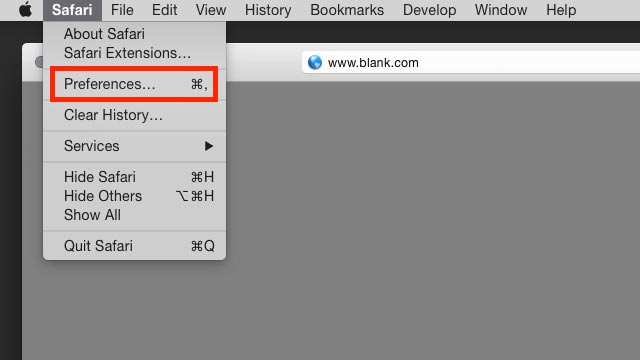
•Click the Security icon on the top of the window that appears
•Under Web content, uncheck Block pop-up windows
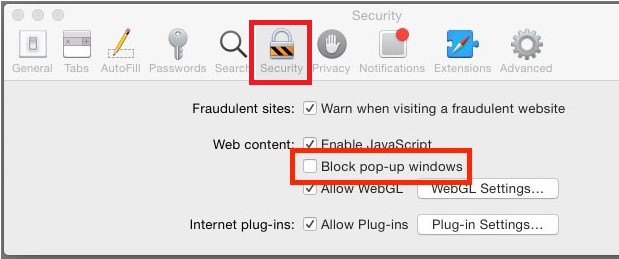
•On the CRPI search page, click on the Image (![]() ) or PDF (
) or PDF (![]() ) icon
) icon
•A new window should appear with the document image you selected