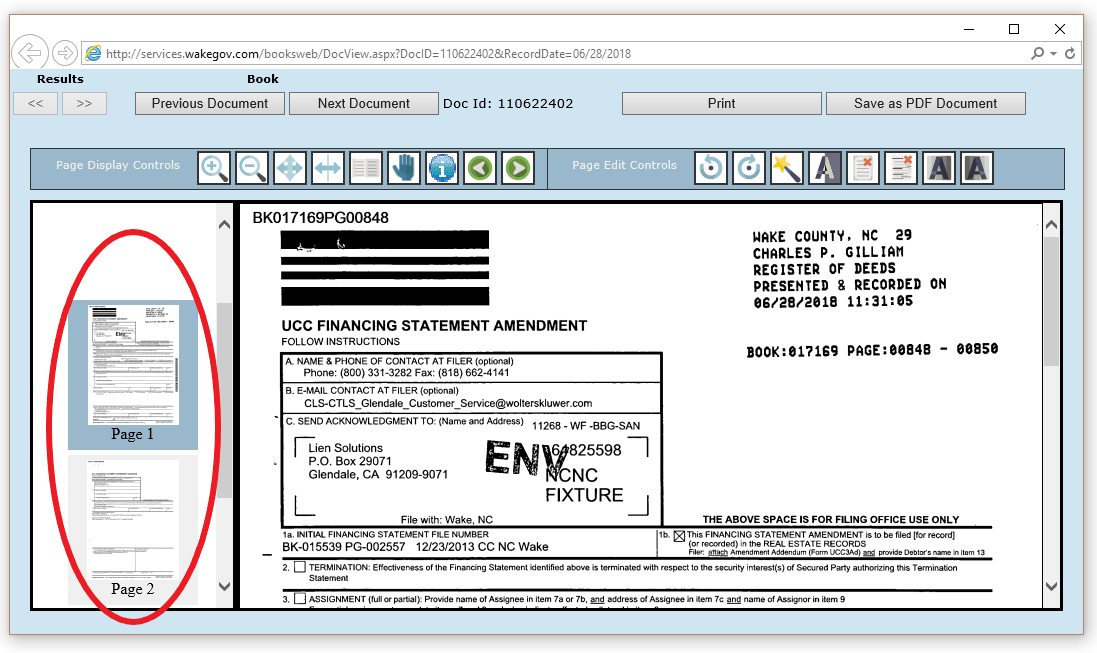The Consolidated Real Property Index (CRPI) document viewer allows a user to see a large view of the document image for viewing and a small view (or thumbnail) to select individual document pages for larger viewing.
The thumbnail view for the document is located on the left side of the CRPI document viewer. Each page of the document is previewed in the smaller image with the page number below.
The readable view for the document is located on the right side of the CRPI document viewer. The document image fills the window by default. Users can change the size, rotation, and clarity of the document with View Controls and Enhancement Controls.