
To delete the cache on the Mozilla Firefox internet browser:
•In the top right, click the "Hub" icon (three horizontal lines in a box)
•Click Options
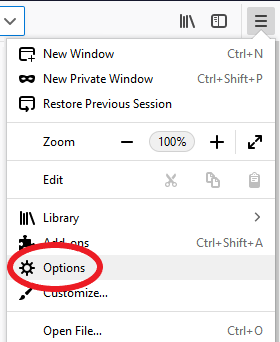
•Click Privacy & Security from the left navigation menu
•Click the Clear Data... button under "Cookies and Site Data"
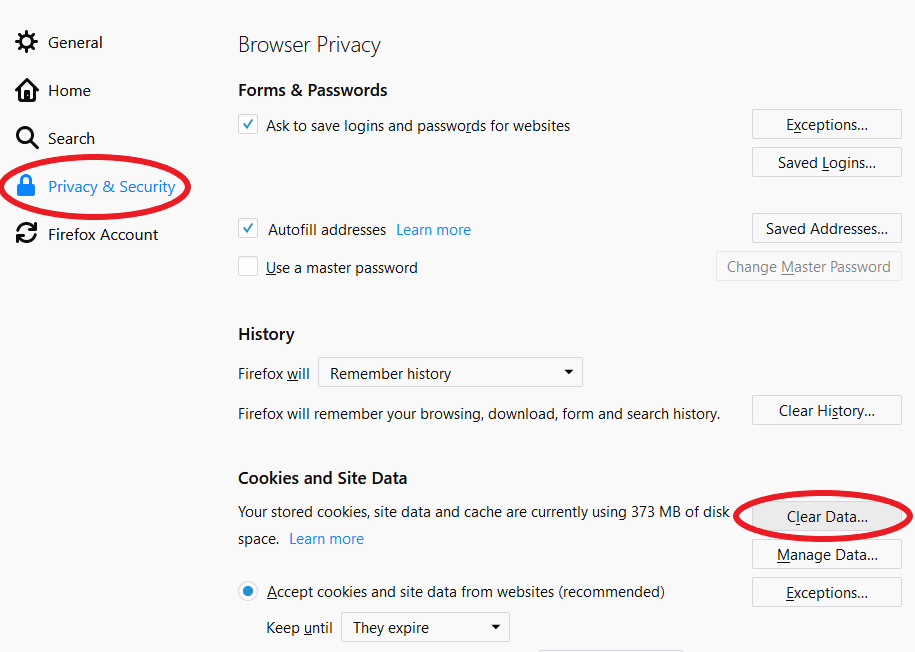
•The "Clear Data" box will open
•Check both "Cookies and Site Data" and "Cached Web Content"
•Click the Clear button
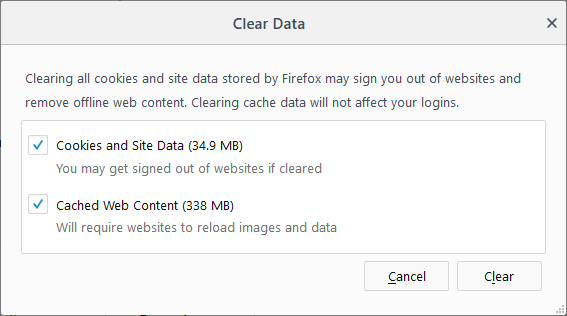
•Exit/quit all browser windows and re-open the browser