If you do not know the Book and Page of the document you are looking for, you can perform a date range search:
Enter the date of the document in the Recorded on or after (equal to or later) field and the Recorded on or before (equal to or earlier) field. If you are unsure of the date but know approximately when the document was recorded, you can use a date range (earlier date in Recorded on or after field and the later date in Recorded on or before field).
Click the Search button at the bottom of the page.
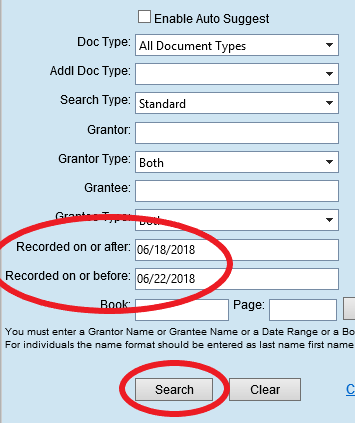
If you get the message, "The results of your search returned too many record..." you will need to add more information to return a reasonable amount of results (i.e. shrink the date range, full name including middle name, document type).