The Consolidated Real Property Index (CRPI) allows users to report errors or issues with the indexed data for a document.
Click the Report Indexing Issues button on the top options bar.
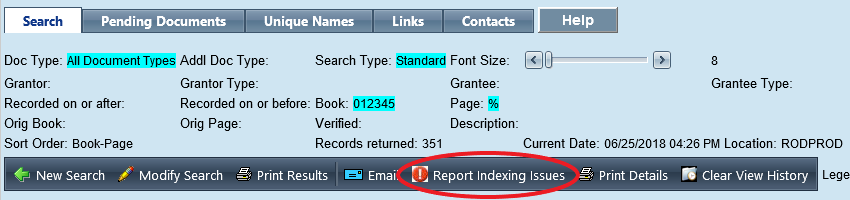
The document information will automatically populate the top fields.
•Select the Field to be corrected: from the drop-down menu on the right.
•Describe the error in the top box
•Describe how it should be in the bottom box.
•Provide us your name, email and phone number in case we have questions and so we can tell you the document has been corrected.
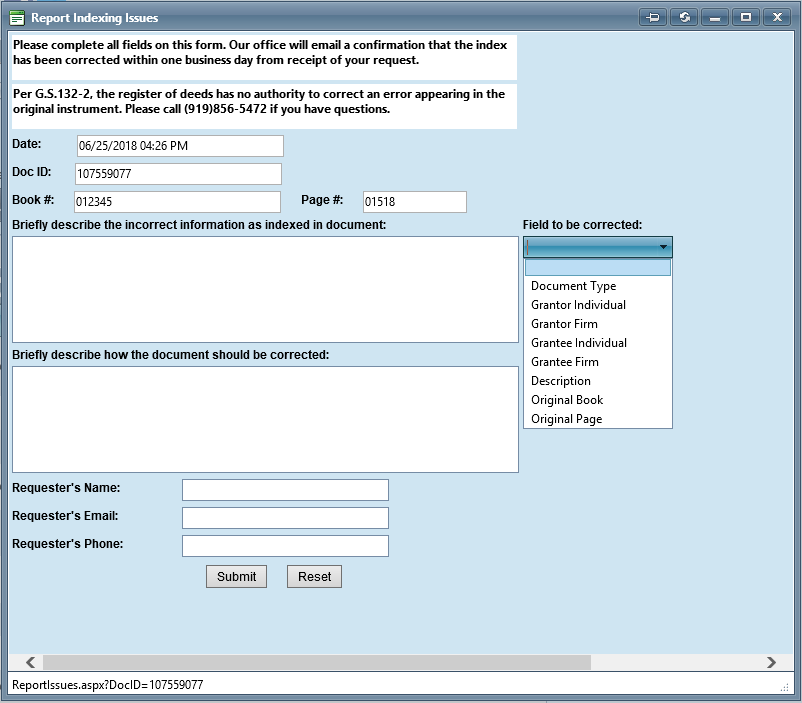
Click the Submit button to send your correction to our indexing staff.